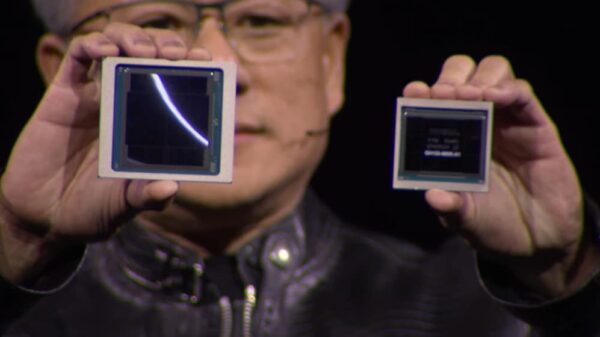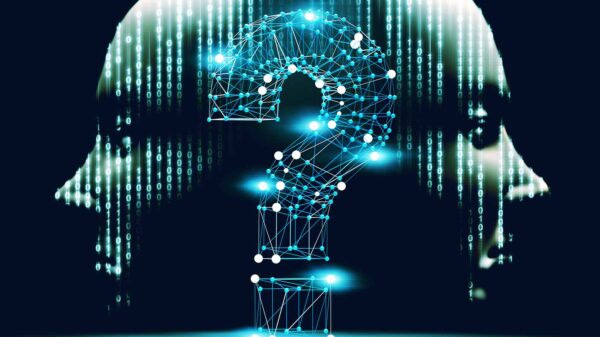Understanding No Caller ID Iphoen & Unknown Caller Phone Calls: How to Prevent Them
Receiving calls with blocked caller ID or from unknown numbers can be quite irritating, particularly if they occur repeatedly. If you’re looking to put an end to these bothersome spam calls and uncover the identities behind them, here are some effective techniques to unveil unknown numbers.
Quick Tips
Here are some essential points to understand the difference between No Caller ID and Unknown Caller:
- No Caller ID indicates that the caller deliberately concealed their ID from you. Conversely, an unknown caller means that the Caller ID wasn’t recognized, even though it was provided.
- A useful solution is to activate the feature to block unknown callers on iOS. While it may occasionally block legitimate calls, it helps strike a balance between avoiding constant spam calls and managing real ones.
What does no Caller ID mean?
When you get a call displaying “No Caller ID,” it indicates that the caller deliberately hid their number before calling. This differs from an unknown caller situation, where the phone carrier didn’t receive any caller information.
You can block unwanted incoming calls with no Caller ID automatically
This option is ideal if you prefer not to handle hidden Caller IDs from unknown callers. Many mobile devices come equipped with a feature that allows you to block numbers without a Caller ID.
Additionally, the great news is that this can be accomplished on both Android and iOS devices. Here’s how simple it is.
Block your outgoing Caller ID with this easy step first
If you want to conceal your phone number when making outgoing calls, you don’t even need to adjust your phone’s settings.
Just dial *67 and then enter the phone number you wish to call. By doing this, you inform your carrier that you prefer the phone call not to display any Caller ID.
An example of the phone number string to dial would be *67-800-123-4567.
Block Unwanted Calls on iPhone (iOS 13 or later)
Step 1
Select Settings on your phone.
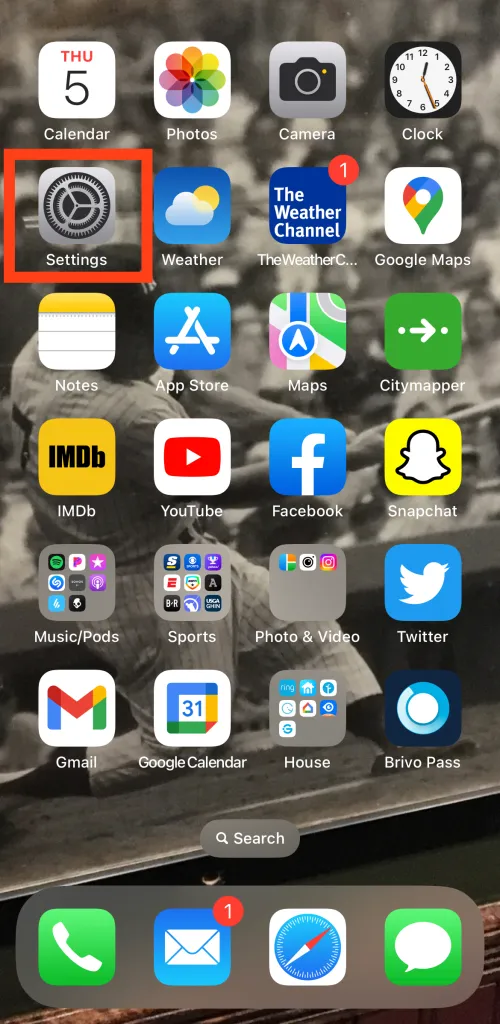
Step 2
Scroll to the Phone option and tap on it.
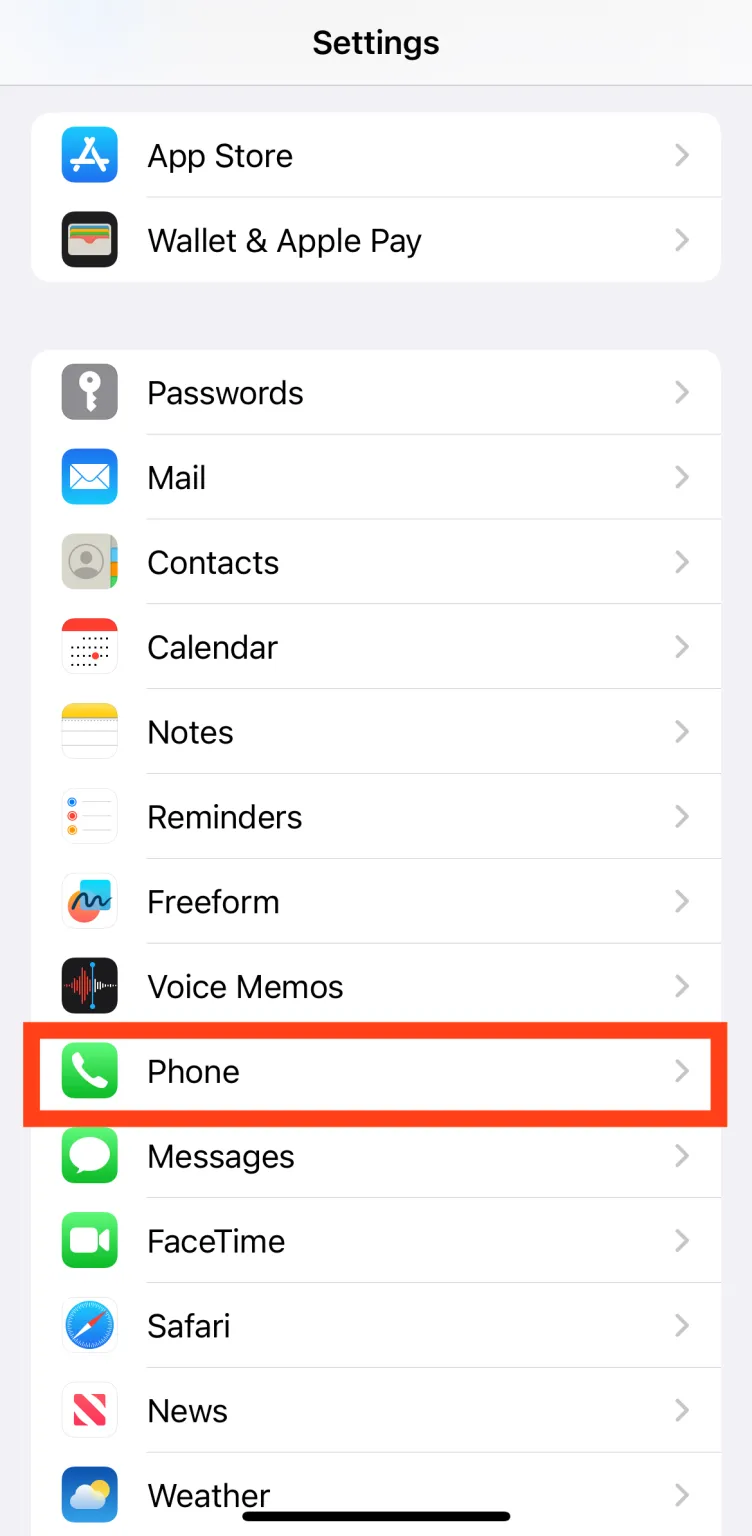
Step 3
Scroll to Silence Unknown Callers and toggle it on.

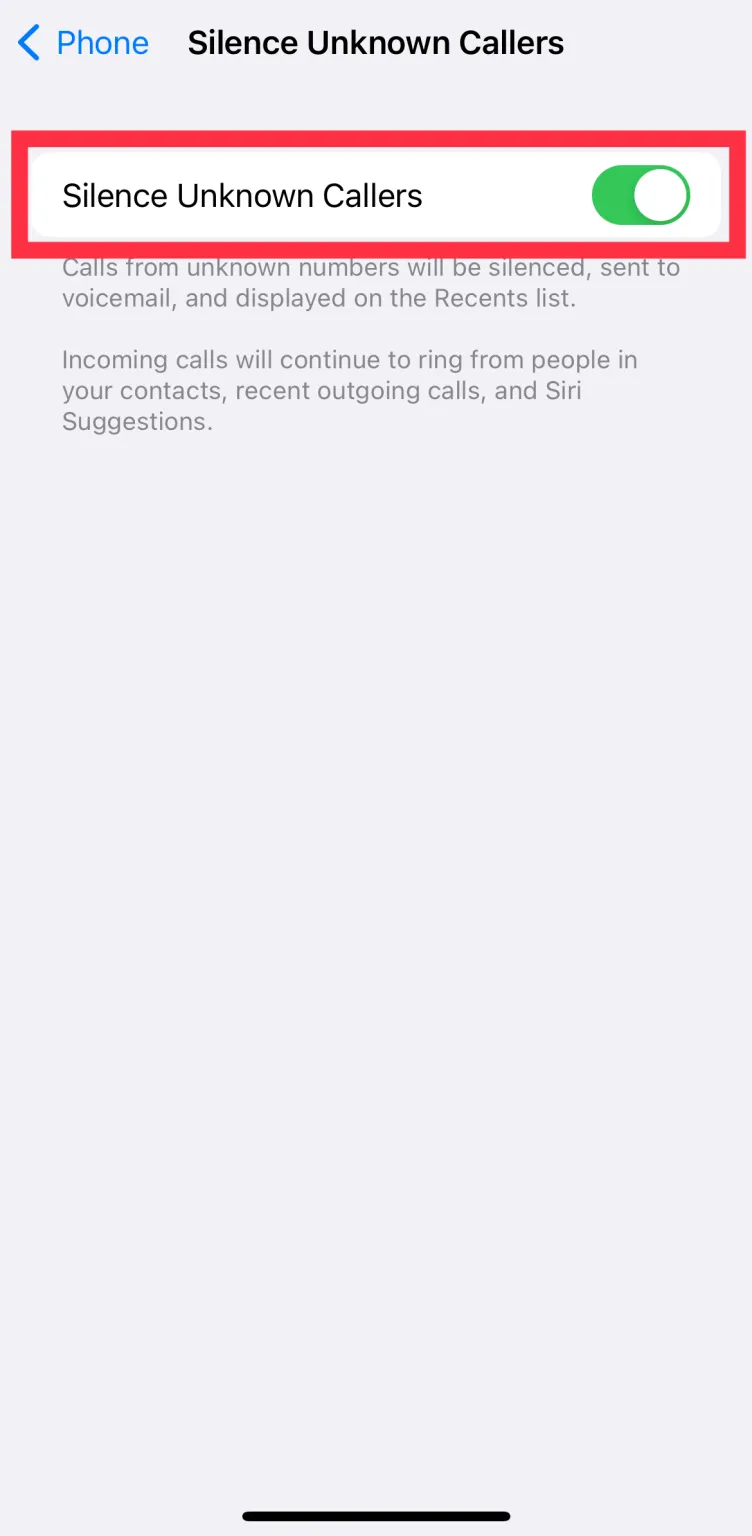
Any calls lacking a Caller ID will be automatically restricted from reaching your phone. It’s important to note that legitimate numbers and callers may also be impacted by this, especially customer service-related calls. We suggest monitoring your voicemails and missed calls list if you decide to activate this feature.
Block Unwanted Calls on Android
Step 1
Open your phone app on your Android phone.

Step 2
Tap the three vertical dots on your phone screen’s top right side.
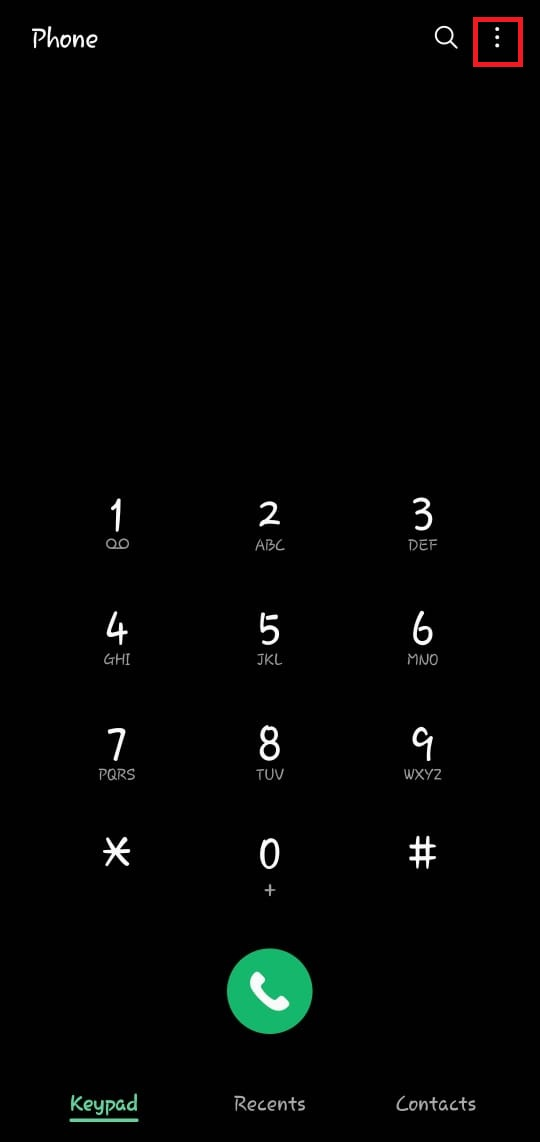
Step 3
Tap Settings.
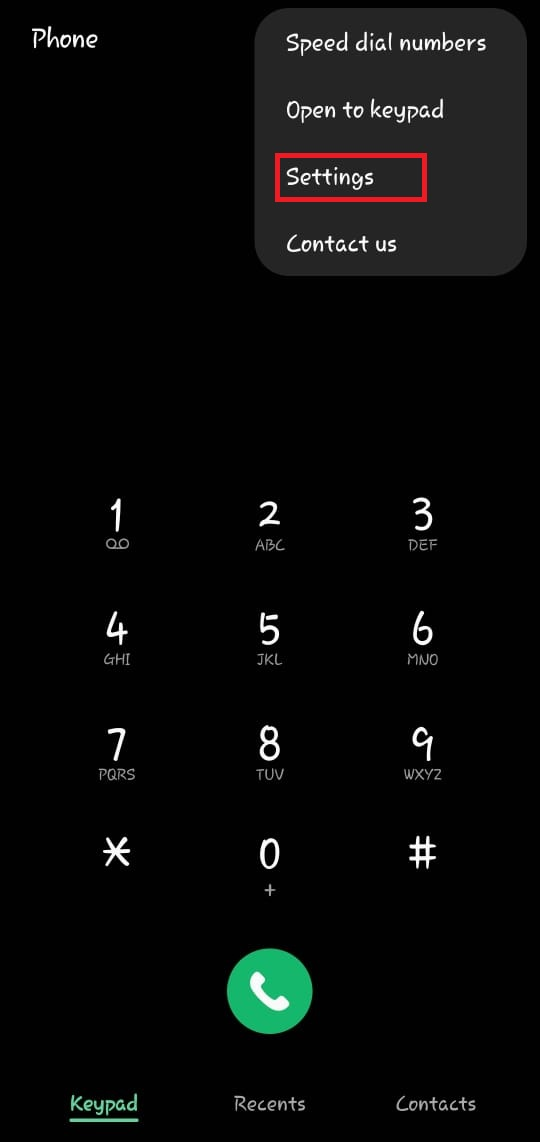
Step 4
Select Block numbers.
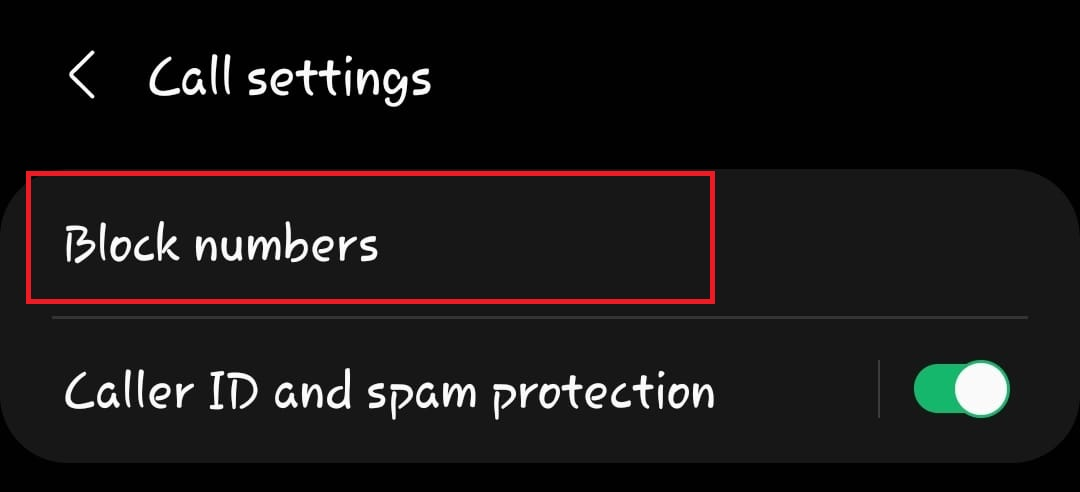
Step 5
Switch on block unknown callers.
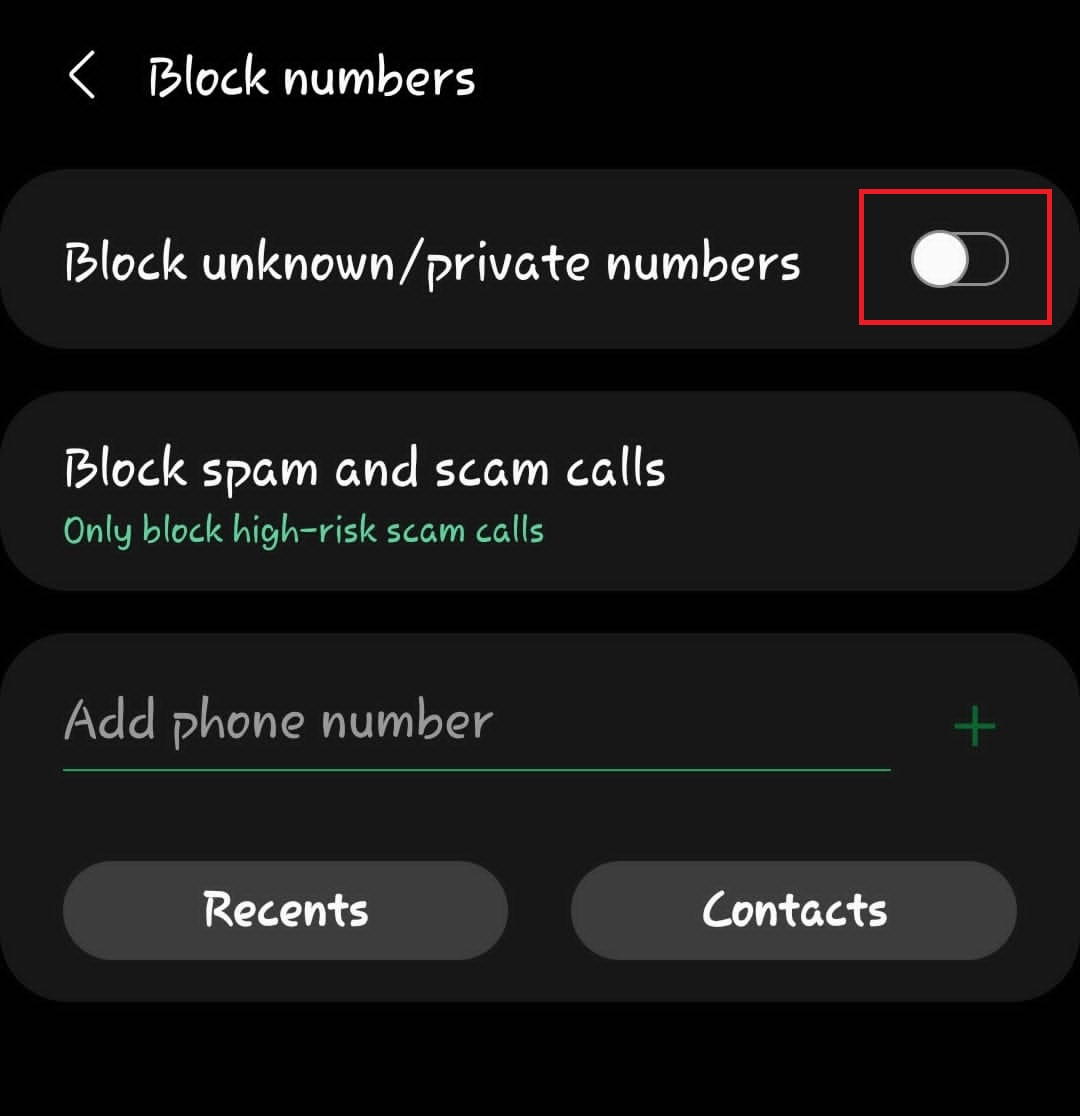
From now on, any calls originating from a blocked Caller ID will be prevented from ringing on your phone.
FAQ
Is it possible to uncover a Caller ID number that is blocked?
If you receive a call with no Caller ID, it means the caller intentionally blocked their number from being displayed. There is no method to identify the number if the call was deliberately blocked.
What does *57 do when dialed on a phone?
Dialing the service code *57 activates malicious caller identification. This is a premium service offered by some phone providers, which incurs an additional fee. *57 should be dialed immediately after receiving a call from a number without Caller ID. When activated, it records the metadata of the suspicious call to assist law enforcement investigations.
How can I return a call from a number with a blocked ID?
It’s not possible to return a call from a number that contacted you with a hidden ID. If you miss a call from such a number, you’ll need to wait for them to call you back. Their concealed Caller ID prevents you from initiating a return call if you don’t have their number.
Will my phone provider disclose the ID of an Unknown Caller to me?
It is illegal for your phone carrier to disclose information about another user to you. They can only do so if you can demonstrate that you are in danger or feel threatened. If you plan to request such information from your phone provider, you must provide sufficient evidence to support your claim, most likely including a police report.
Related